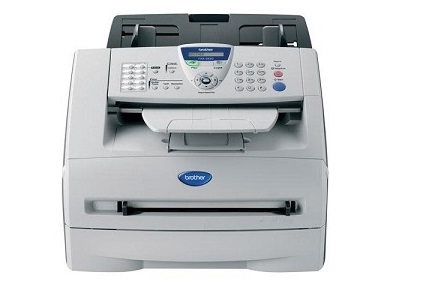Brother Intellifax 2820 Reset Drum
Follow the instruction for reset – Brother Intellifax 2820
1. Open the Front Cover of the Printer to access cartridges.
2. Press the Options key buttons.
3. Check the reset menu on the LCD display.
4. Choose a show “REPLACE DRUM” to reset 1.YES 2.NO.
5. Appear “Accepted” Message “YES” complete.
6. Close the front cover.
You are ready to use your printer
Overview
Designed for use in a home office or small business environment, this versatile fax machine delivers superior laser output. Budget-minded consumers who demand laser print quality, a low cost per page and an affordable purchase price will be impressed with the performance and value of the IntelliFax-2820.
Main Features
- 14.4K bps fax modem. Fax throughput is enhanced with a modem that can transmit as fast as 6 seconds per page and a QuickScan feature that lets you retrieve your original and get back to work while the document is transmitted.
- 8MB memory. Stores up to 500 fax pages‡ if the machine runs out of paper or toner while unattended. It can also be used to store multiple fax documents that can be transmitted sequentially, as soon as the line is free.
- 250-sheet paper capacity. A high-capacity, front-loading paper tray is easily accessible and reduces the time spent reloading paper. It also adjusts to hold either letter or legal size paper.
- Fax and voice calls on a single line. This feature saves the expense of separate phone lines for fax and voice calls. A built-in interface even lets you connect an external answering machine.
- Timesaving features. A number of features combine to save you time, including the ability to auto-dial up to 220 numbers, or to simply scan a fax once and then automatically broadcast it to as many as 270 recipients.
- Superior laser output. Whether printing incoming faxes, or using the 20-page capacity auto document feeder to make copies at up to 15cpm, you can expect, crisp, clear, professional quality output every time.
- Built-in USB interface‡. Your investment is protected because a built-in USB interface also enables this model to serve as a laser printer (up to 15ppm) if your needs grow beyond basic fax and copying.